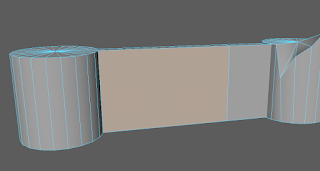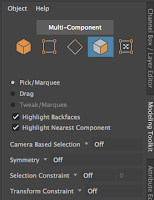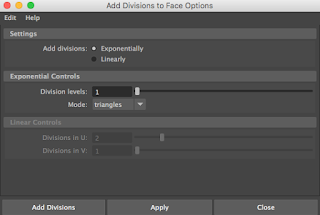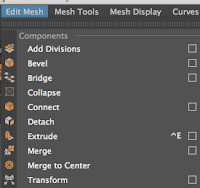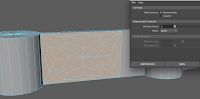League of Legends 2016 Mis-Season Invitational
This was an animation for a tournament for League of Legends that happened earlier this year. It showcased the mascots representing each region that was participating in the tournament. This was all 3-d animation and the creators used a smoke-effect around objects that were 3-d modeled and animated. They also had glow affects to symbolize certain aspects about each mascot like the eyes of the Wolves or the crown on the Angel. The story of this was to announce the teams from each region that would be competing in the tournament. I would definitely try to apply the smoke affect to animations that I might create in the future, especially when applying it to an already existing 3-d modeled object and animation. I have already learned how to 3-d animate objects and living things so adding a smoke affect to anything wouldn't be that much of a problem. The creators did a very well job of introducing each team and the mascots representing them. The introduction of each mascot was also very well done as it flowed incredibly smoothly and moved right into each scene as it comes about. The one thing I recommend is for the narration that is supposed to be there is very distorted and not very loud so it was hard to understand what the announcer's voices commentating in the background. Overall this is a very good animation and is put together with major attention to detail and a strong sense of excitement is built for any fan of the game and teams that play professionally.